Intel GA-8I945P-G manuals
Owner’s manuals and user’s guides for Server/workstation motherboards Intel GA-8I945P-G.
We providing 1 pdf manuals Intel GA-8I945P-G for download free by document types: User Manual
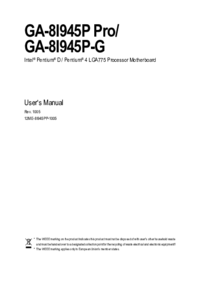
Intel GA-8I945P-G User Manual (88 pages)
Brand: Intel | Category: Server/workstation motherboards | Size: 8.44 MB |

Table of contents
17) RF_ID
26
utility:
63
Part Two:
65
Utility
68
2. Note:
69
RAID Levels
70
Appendix- 73
73
Capacity
73
Appendix- 83
83
Appendix- 85
85
Contact Us
87
More products and manuals for Server/workstation motherboards Intel
| Models | Document Type |
|---|---|
| Server SE7210TP1-E |
User Manual
 Intel Server SE7210TP1-E User's Manual,
11 pages
Intel Server SE7210TP1-E User's Manual,
11 pages
|
| S5500WB |
User Manual
 Intel S5500WB User's Manual,
9 pages
Intel S5500WB User's Manual,
9 pages
|
| SE7320VP2 |
User Manual
 Intel SE7320VP2 User's Manual,
57 pages
Intel SE7320VP2 User's Manual,
57 pages
|
| S3420GP |
User Manual
 Intel S3420GP User's Manual [en] ,
136 pages
Intel S3420GP User's Manual [en] ,
136 pages
|
| S2600WTT |
Datasheet
 Intel S2600WTT,
4 pages
Intel S2600WTT,
4 pages
|
| DBS2600CW2 |
Datasheet
 Intel S2600CW2,
207 pages
Intel S2600CW2,
207 pages
|
| DBS1200BTL |
Datasheet
 Intel S1200BTL,
8 pages
Intel S1200BTL,
8 pages
|
| BB5000XVNSATAR |
Datasheet
 Intel S5000XVNSATAR,
179 pages
Intel S5000XVNSATAR,
179 pages
|
| BSHBBV |
Datasheet
 Intel BSHBBL,
11 pages
Intel BSHBBL,
11 pages
|
| BBS1400SP4 |
Datasheet
 Intel S1400SP2,
159 pages
Intel S1400SP2,
159 pages
|
| DBS2400GP2 |
Datasheet
 Intel S2400GP2,
156 pages
Intel S2400GP2,
156 pages
|
| S1200BTSR |
Datasheet
 Intel S1200BTS,
153 pages
Intel S1200BTS,
153 pages
|
| S5520HC |
Datasheet
 Intel Server Board S5520HC,
4 pages
Intel Server Board S5520HC,
4 pages
|
| S5500HCVR |
Datasheet
 Intel S5500HCV,
192 pages
Intel S5500HCV,
192 pages
|
| S5500WB12VR |
Datasheet
 Intel S5500WB12V,
117 pages
Intel S5500WB12V,
117 pages
|
| SE7520BD2SCSID2 |
Datasheet
 Intel Server Board SE7520BD2,
8 pages
Intel Server Board SE7520BD2,
8 pages
|
| SE7320VP2 |
Datasheet
 Intel VOLCANO PEAK BOXED BOARD,
8 pages
Intel VOLCANO PEAK BOXED BOARD,
8 pages
|
| S2600KPF |
Specifications
 Intel S2600KPF,
21 pages
Intel S2600KPF,
21 pages
|
| WX58BPR |
Datasheet
 Intel WX58BP,
82 pages
Intel WX58BP,
82 pages
|
| S2600TPF |
Specifications
 Intel S2600TP,
21 pages
Intel S2600TP,
21 pages
|
Intel devices













