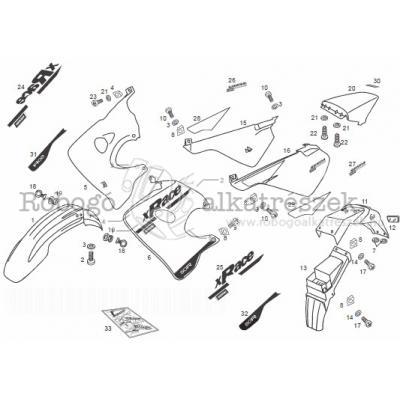Intel GA-8I945GZME-RH manuals
Owner’s manuals and user’s guides for Motherboards Intel GA-8I945GZME-RH.
We providing 1 pdf manuals Intel GA-8I945GZME-RH for download free by document types: User Manual

Intel GA-8I945GZME-RH User Manual (80 pages)
Brand: Intel | Category: Motherboards | Size: 5.37 MB |

Table of contents
(Note 3)
11
8) PWR_LED
22
18) BATTERY
27
utility:
58
Part Two:
60
Utility
63
2. Note:
64
HD Audio
66
Appendix- 73
73
Appendix- 75
75
Appendix- 77
77
Contact Us
79
More products and manuals for Motherboards Intel
| Models | Document Type |
|---|---|
| 8 LAN |
User Manual
 Intel 8 LAN User's Manual,
28 pages
Intel 8 LAN User's Manual,
28 pages
|
| IB935 |
User Manual
  Intel IB935 User's Manual,
66 pages
Intel IB935 User's Manual,
66 pages
|
| DDR333 (PC2700) |
User Manual
 Intel DDR333 (PC2700) User's Manual,
96 pages
Intel DDR333 (PC2700) User's Manual,
96 pages
|
| MPCBL0001 |
User Manual
 Intel MPCBL0001 User's Manual,
166 pages
Intel MPCBL0001 User's Manual,
166 pages
|
| PENTIUM MB893 |
User Manual
  Intel PENTIUM MB893 User's Manual,
60 pages
Intel PENTIUM MB893 User's Manual,
60 pages
|
| ETX CD |
User Manual
 Intel ETX CD User's Manual,
91 pages
Intel ETX CD User's Manual,
91 pages
|
| SBC-370 |
User Manual
 Intel SBC-370 User's Manual,
40 pages
Intel SBC-370 User's Manual,
40 pages
|
| BLKDH67GDB3 |
User Manual
 Intel BLKDH67GDB3 User's Manual,
78 pages
Intel BLKDH67GDB3 User's Manual,
78 pages
|
| Server SE7230NH1-E |
User Manual
   Intel Server SE7230NH1-E User's Manual,
90 pages
Intel Server SE7230NH1-E User's Manual,
90 pages
|
| Qs77 |
User Manual
 Intel Qs77 User's Manual,
4 pages
Intel Qs77 User's Manual,
4 pages
|
| PT800DB |
User Manual
 Intel PT800DB User's Manual,
55 pages
Intel PT800DB User's Manual,
55 pages
|
| DZ68BC |
User Manual
 Intel DZ68BC User's Manual,
88 pages
Intel DZ68BC User's Manual,
88 pages
|
| ATC6430M |
User Manual
 Intel ATC6430M User's Manual,
40 pages
Intel ATC6430M User's Manual,
40 pages
|
| Core 2804080 |
User Manual
  Intel Core 2804080 User's Manual,
69 pages
Intel Core 2804080 User's Manual,
69 pages
|
| DG965RY |
User Manual
  Intel DG965RY User's Manual,
74 pages
Intel DG965RY User's Manual,
74 pages
|
| A300 |
User Manual
 Intel A300 User's Manual,
192 pages
Intel A300 User's Manual,
192 pages
|
| 8S661FXM-RZ |
User Manual
 Intel 8S661FXM-RZ User's Manual,
40 pages
Intel 8S661FXM-RZ User's Manual,
40 pages
|
| 10/100LAN |
User Manual
 Intel 10/100LAN User's Manual,
54 pages
Intel 10/100LAN User's Manual,
54 pages
|
| D925XBC |
User Manual
 Intel D925XBC User's Manual,
112 pages
Intel D925XBC User's Manual,
112 pages
|
| DZ87KLT-75K BOXDZ87KLT75K |
User Manual
 Intel DZ87KLT-75K BOXDZ87KLT75K User's Manual,
4 pages
Intel DZ87KLT-75K BOXDZ87KLT75K User's Manual,
4 pages
|