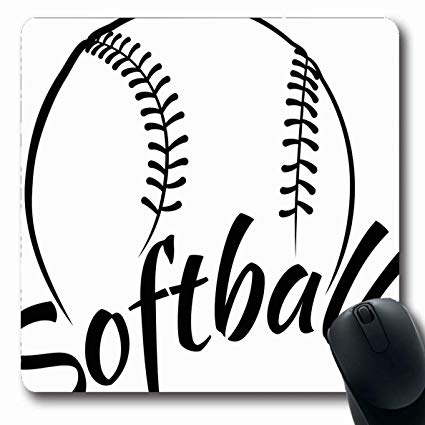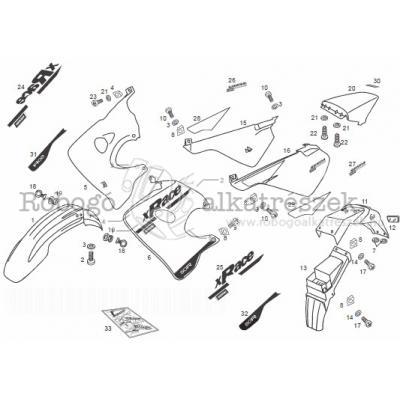Intel OPEN (660) 120/140/150 II manuals
Owner’s manuals and user’s guides for Computer case parts Intel OPEN (660) 120/140/150 II.
We providing 1 pdf manuals Intel OPEN (660) 120/140/150 II for download free by document types: User Manual

Intel OPEN (660) 120/140/150 II User Manual (160 pages)
Brand: Intel | Category: Computer case parts | Size: 1.08 MB |

Table of contents
Warranty
3
AC @47~63Hz
17
Bronze stick
40
Fixture A
41
HDD bracket
52
(660) 150
54
To continue…
91
8.3. Audio Setup
116
9. TOUCHSCREEN
119
Appendix
142
PECIFICATION
144
C: DiskOnChip
151
Installation
151
G: Power Supply
156
ENERAL FEATURES
157
OWER SUPPLY
159
DC to 132VDC
159